



Your business might need a financial software that integrates with another one; for example, financial reporting software that will integrate with a project management tool or, in the case of law firms and conveyancers, with client matters reporting under the SRA Accounts Rules or the CLC Code.
Some of the newer systems come with very useful functions which will scan and recognise receipts before posting them to the right ledger account. If software can’t cope with an automatic download from the business bank account or if it can’t generate and electronically file the quarterly VAT return, then you may want to consider a system that can.
Companies promoting a new brand of financial software are very good at telling you every little thing it can do and why you should choose theirs over someone else’s. However, not so many of them take the time to understand what you really need and whether their software has the functionality to cope with the requirements. For example, in a law firm, if you need the software to automatically allocate client interest, be sure it can. Or in an architectural or surveyor practice, if you need the software to automatically update hourly charge-out rates when staff salaries have changed, make sure it does so.
There are a number of software systems that are inexpensive to buy but will give you standard, somewhat limited, functionality and reporting unless you pay more for the bespoke, premium version. Sometimes the standard version might exclude a tool you consider essential, such as a cash flow report telling you how your money is being used in the business and what it’s being spent on.
Software is only as good as the data entered, therefore it’s vital to ensure data from the old system is transferred correctly and tested prior to going live. Salespeople and technical staff from the software companies don’t always have financial accounting knowledge and it’s common to find problems such as bank accounts not reconciling and ledgers being mis-coded. It’s well worth asking your accountants to review the transferred data to make sure the first reports coming out of the new financial software make sense.
If your professional practice is considering a change in its accounting system and you’d like some further information or to discuss your specific needs, please contact Claire Watkins, Head of Buzzacott’s Professional Practices Group at watkinsc@buzzacott.co.uk or on 020 75561482.

 Professional Practices
1
Professional Practices
1
.jpg)
 Claire Watkins
Claire Watkins 7 August 2023
7 August 2023
 Bookkeeping and management accounts
4
Bookkeeping and management accounts
4
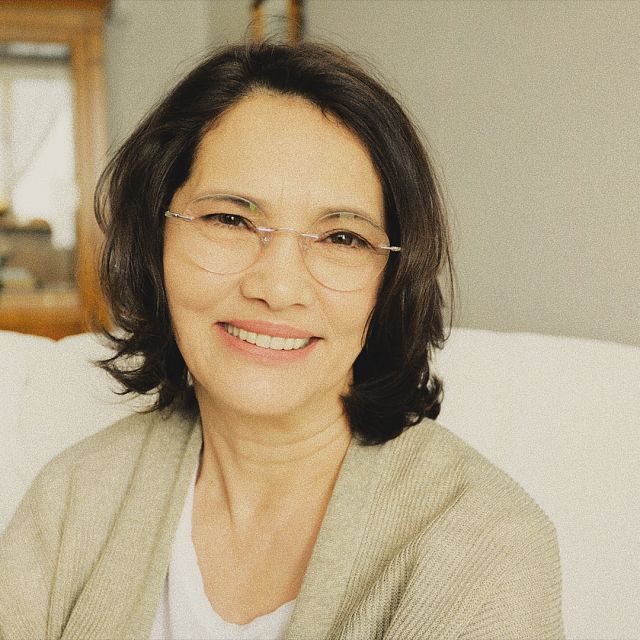
 Payroll
5
Payroll
5

 Contact us
6
Contact us
6